
The following page is the instructions for Part 2 of the Light My Bricks LEGO Star Wars UCS Imperial Star Destroyer (75252) LED light kit.
Click here for Part 1 of the instructions
If you run into any issues, please refer to the online troubleshooting guide.
To ensure a trouble-free installation of your light kit, please read and follow each step carefully. These instructions can be downloaded in PDF format here
Please note: This page lists instructions for the LED light kit only. If you are wishing to purchase the Light My Bricks LEGO Star Wars UCS Imperial Star Destroyer (75252) LED light kit , please click here to view the product page
OK, Let’s begin Part 2!
47.) We will now install lights to the back jets. First disconnect the three larger jet sections, then follow the images below to disassemble one of them. 48.) Take a Cool White 30cm Large Bit Light and with the LED facing up, place it in the centre of the bottom of the rigid 2×2 round brick. Secure the Bit Light in place by reconnecting the trans light blue dishes over the top. You should be able to clearly see the LED peaking through the centre of the dishes. Flip this section over and fold the cable down against the outside of the rigid brick, then thread the connector end of the cable through the inside of the Jet pieces, pulling the cable all the way out from the other side. Reconnect the round technic pieces back on top, ensuring the yellow technic pin is connecting to the rigid brick on the inside of the jet. Push down the yellow technic pin so that the dark grey brick is flat and can easily reconnect to the back of the ship later.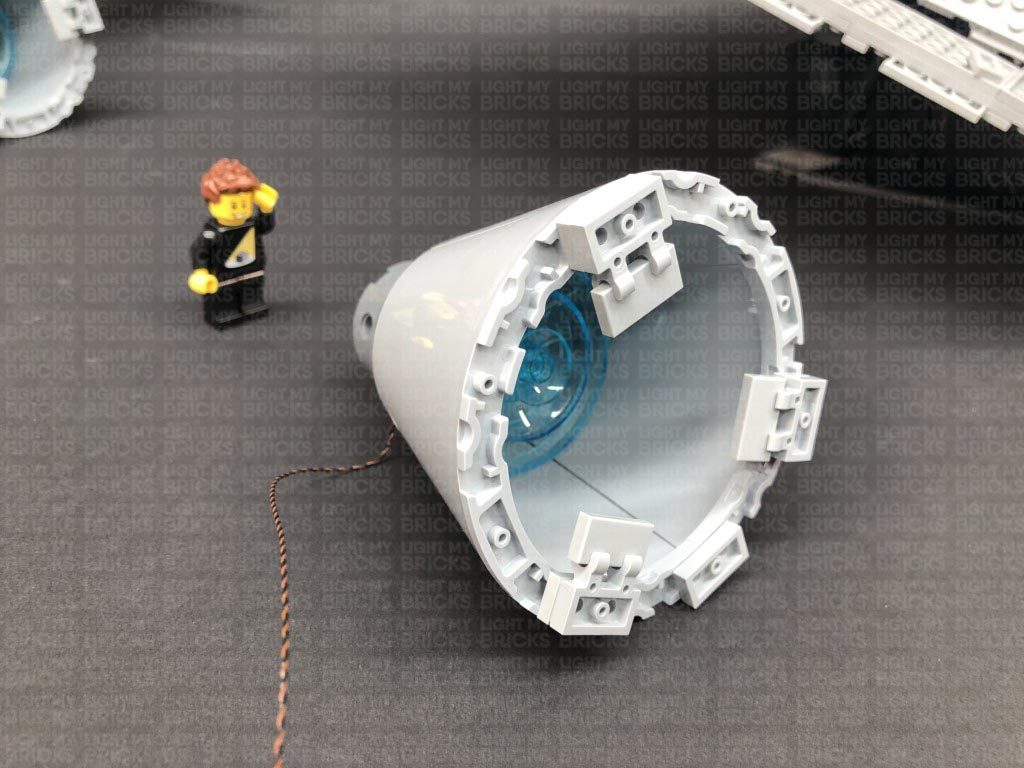 Thread the jet light cable through the space just underneath where the left jet reconnects to, then from the inside of the ship, pull the cable all the way out. Securely reconnect the Jet to the back of the ship.
Connect the Large Bit Light to a new 6-Port Expansion Board.
48.) Follow the previous step to install another Cool White 30cm Large Bit Light to the middle Jet section.
Thread the Bit Light cable through the gap on the top right of where the middle Jet reconnects to. Pull the cable all the way out from the inside of the ship, then securely reconnect the middle Jet to the back of the ship.
From the back of the ship, thread the cable through the following space that leads to the inside, then from the the inside (turn the ship around to the right side), pull the cable all the way out. Locate the same 6-Port Expansion Board we connected the other Jet light to and pull it over to this side, then connect the bit light cable to it.
49.) Install another Cool White 30cm Large Bit Light to the right large Jet (using the same method used in previous steps), then thread the cable through the following gap just underneath where the right jet reconnects to. Pull the cable all the way out from the inside of the ship, then securely reconnect the right Jet to the back of the ship.
Connect the Bit Light cable to the same 6-port Expansion board as per previous steps, then connect a new 5cm Connecting Cable to a spare port. Connect the other end of the 5cm cable to one of the OUT ports on the Pulse Effects Board (PFX)
Take another 5cm Connecting Cable and connect it to the IN port on the Pulse Effects Board, then connect the other end of the cable to a spare port on the 12-Port Expansion Board on the right side of the ship.
Turn ON the power to test the large jet lights are working OK. They should also be pulsing via the effects board. We can configure the desired effect later on when we connect up the other jet lights.
Thread the jet light cable through the space just underneath where the left jet reconnects to, then from the inside of the ship, pull the cable all the way out. Securely reconnect the Jet to the back of the ship.
Connect the Large Bit Light to a new 6-Port Expansion Board.
48.) Follow the previous step to install another Cool White 30cm Large Bit Light to the middle Jet section.
Thread the Bit Light cable through the gap on the top right of where the middle Jet reconnects to. Pull the cable all the way out from the inside of the ship, then securely reconnect the middle Jet to the back of the ship.
From the back of the ship, thread the cable through the following space that leads to the inside, then from the the inside (turn the ship around to the right side), pull the cable all the way out. Locate the same 6-Port Expansion Board we connected the other Jet light to and pull it over to this side, then connect the bit light cable to it.
49.) Install another Cool White 30cm Large Bit Light to the right large Jet (using the same method used in previous steps), then thread the cable through the following gap just underneath where the right jet reconnects to. Pull the cable all the way out from the inside of the ship, then securely reconnect the right Jet to the back of the ship.
Connect the Bit Light cable to the same 6-port Expansion board as per previous steps, then connect a new 5cm Connecting Cable to a spare port. Connect the other end of the 5cm cable to one of the OUT ports on the Pulse Effects Board (PFX)
Take another 5cm Connecting Cable and connect it to the IN port on the Pulse Effects Board, then connect the other end of the cable to a spare port on the 12-Port Expansion Board on the right side of the ship.
Turn ON the power to test the large jet lights are working OK. They should also be pulsing via the effects board. We can configure the desired effect later on when we connect up the other jet lights.
 Note: If you experience any issues with the lights not working and suspect an issue with a component, please try a different port on the expansion board to verify where the fault lies (with the light, expansion board, or effects board). To correct any issues with expansion board ports, please view the section addressing expansion board issues on our online troubleshooting guide.
50.) We will now light up the four smaller jet sections. First disconnect all four jets by pulling each one out as shown below:
51.) Take one of the jet sections and disassemble it as shown below, then take a Cool White 30cm Bit Light and thread the connector end of the cable through the top of the the trans light blue round brick. Pull the cable all the way out from the other side, then carefully bend the LED so that it sits flat against the top of the brick. Secure the Bit Light in place by connecting a provided Trans Light Blue Round Plate 1×1 over the top.
Carefully reconnect the black bar inside the round brick, then thread the connector end of the cable along with the black bar through the top of the jet section.
The cable should be laid inside space between the bar and corner axis.
Note: If you experience any issues with the lights not working and suspect an issue with a component, please try a different port on the expansion board to verify where the fault lies (with the light, expansion board, or effects board). To correct any issues with expansion board ports, please view the section addressing expansion board issues on our online troubleshooting guide.
50.) We will now light up the four smaller jet sections. First disconnect all four jets by pulling each one out as shown below:
51.) Take one of the jet sections and disassemble it as shown below, then take a Cool White 30cm Bit Light and thread the connector end of the cable through the top of the the trans light blue round brick. Pull the cable all the way out from the other side, then carefully bend the LED so that it sits flat against the top of the brick. Secure the Bit Light in place by connecting a provided Trans Light Blue Round Plate 1×1 over the top.
Carefully reconnect the black bar inside the round brick, then thread the connector end of the cable along with the black bar through the top of the jet section.
The cable should be laid inside space between the bar and corner axis.
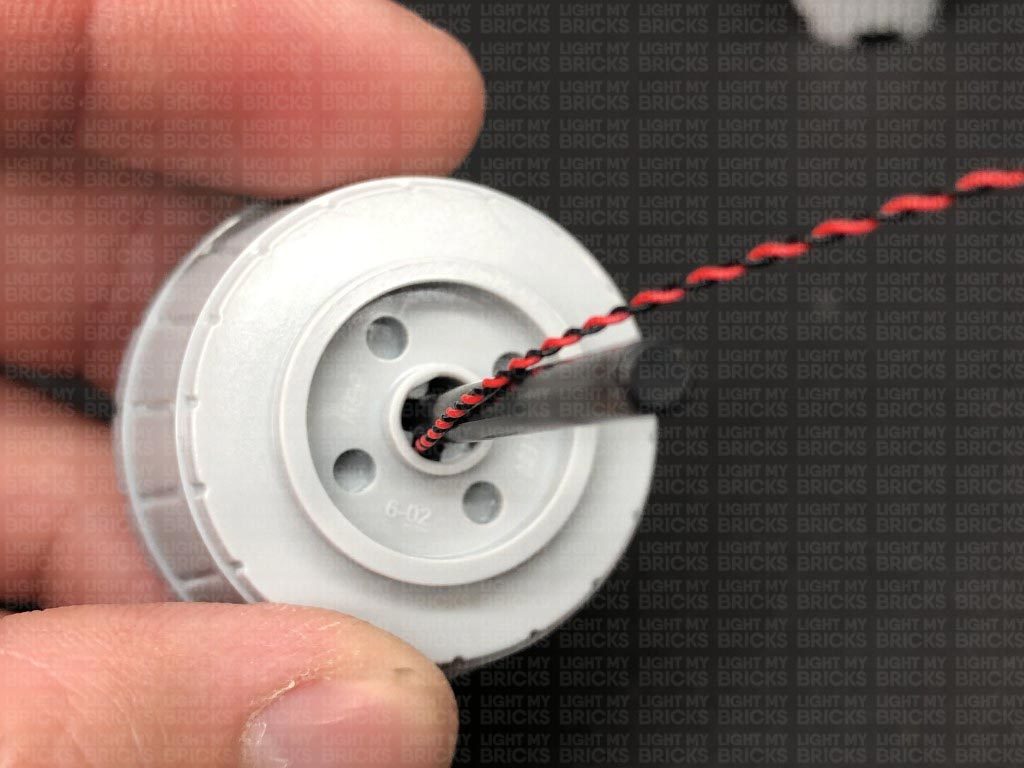 Thread the connector end of the cable along with the black bar through the top of the two rigid 2×2 bricks, then securely reconnect everything together.
Ensure the cable is laid in the space in between black bar and axis.
Thread the connector end of the cable along with the black bar through the top of the two rigid 2×2 bricks, then securely reconnect everything together.
Ensure the cable is laid in the space in between black bar and axis.
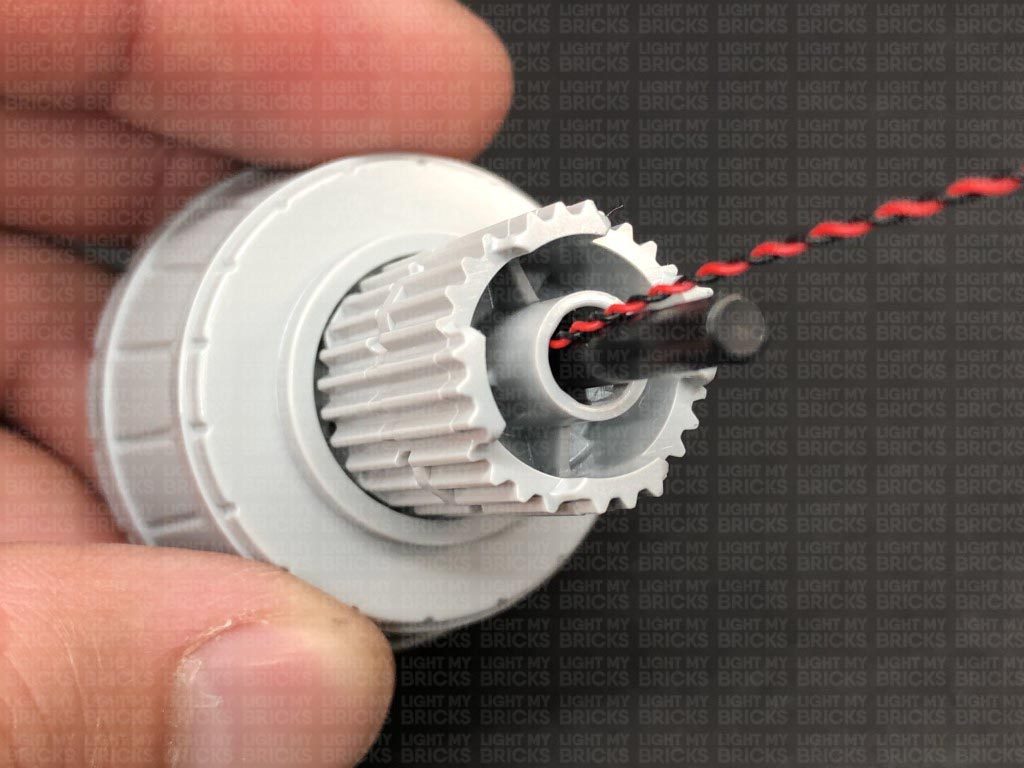 52.) Bring this jet section close to the back of the ship and thread the bit light cable through the following space that leads to the inside of the ship. Pull the cable all the way out from the inside of the ship, then securely reconnect the jet section to the back as shown below.
From the inside of the ship, find the bit light cable and connect it to a new 6-Port Expansion Board.
53.) Using the same method we used to install the first smaller jet light, install another Cool White 30cm Bit Light to another Jet.
Thread the cable through the space just above the bottom jet at the back of the ship before securely reconnecting the jet. From the inside of the ship, pull the bit light cable out and connect it to the same 6-port expansion board we connected the first smaller jet light to.
Thread the 6-Port Expansion Board through the middle space into the right side of the ship. This will make it easier to locate the expansion board when we need to connect the other two smaller jets on the right side.
54.) Install another 2x Cool White 30cm Bit Lights to the two remaining smaller jets, then thread the cables through the following spaces before securely reconnecting them to the back of the ship. Pull each bit light cable out from the inside of the right side of the ship, then connect both bit lights to the 6-port Expansion board from previous step.
55.) Take a 5cm Connecting Cable and connect one end to a spare port on the 6-port expansion board we connected the smaller jet lights to. Connect the other end of the cable to the second OUT port on the Pulse Effects Board.
We can now configure the pulse effects board to your desired effect. This effects board has 3 different effects, which can be set using the 3-way switch on the board. Fast Pulse, Medium Pulse, Slow Pulse.
Turn ON the power to test all the jet lights are working and configure your desired effect.
Note: If you experience any issues with the lights not working and suspect an issue with a component, please try a different port on the expansion board to verify where the fault lies (with the light, expansion board, or effects board). To correct any issues with expansion board ports, please view the section addressing expansion board issues on our online troubleshooting guide.
56.) Reconnect the front right panel to the ship by clicking in the technic ball joints, then flip the set over and reconnect the front left panel.
52.) Bring this jet section close to the back of the ship and thread the bit light cable through the following space that leads to the inside of the ship. Pull the cable all the way out from the inside of the ship, then securely reconnect the jet section to the back as shown below.
From the inside of the ship, find the bit light cable and connect it to a new 6-Port Expansion Board.
53.) Using the same method we used to install the first smaller jet light, install another Cool White 30cm Bit Light to another Jet.
Thread the cable through the space just above the bottom jet at the back of the ship before securely reconnecting the jet. From the inside of the ship, pull the bit light cable out and connect it to the same 6-port expansion board we connected the first smaller jet light to.
Thread the 6-Port Expansion Board through the middle space into the right side of the ship. This will make it easier to locate the expansion board when we need to connect the other two smaller jets on the right side.
54.) Install another 2x Cool White 30cm Bit Lights to the two remaining smaller jets, then thread the cables through the following spaces before securely reconnecting them to the back of the ship. Pull each bit light cable out from the inside of the right side of the ship, then connect both bit lights to the 6-port Expansion board from previous step.
55.) Take a 5cm Connecting Cable and connect one end to a spare port on the 6-port expansion board we connected the smaller jet lights to. Connect the other end of the cable to the second OUT port on the Pulse Effects Board.
We can now configure the pulse effects board to your desired effect. This effects board has 3 different effects, which can be set using the 3-way switch on the board. Fast Pulse, Medium Pulse, Slow Pulse.
Turn ON the power to test all the jet lights are working and configure your desired effect.
Note: If you experience any issues with the lights not working and suspect an issue with a component, please try a different port on the expansion board to verify where the fault lies (with the light, expansion board, or effects board). To correct any issues with expansion board ports, please view the section addressing expansion board issues on our online troubleshooting guide.
56.) Reconnect the front right panel to the ship by clicking in the technic ball joints, then flip the set over and reconnect the front left panel.
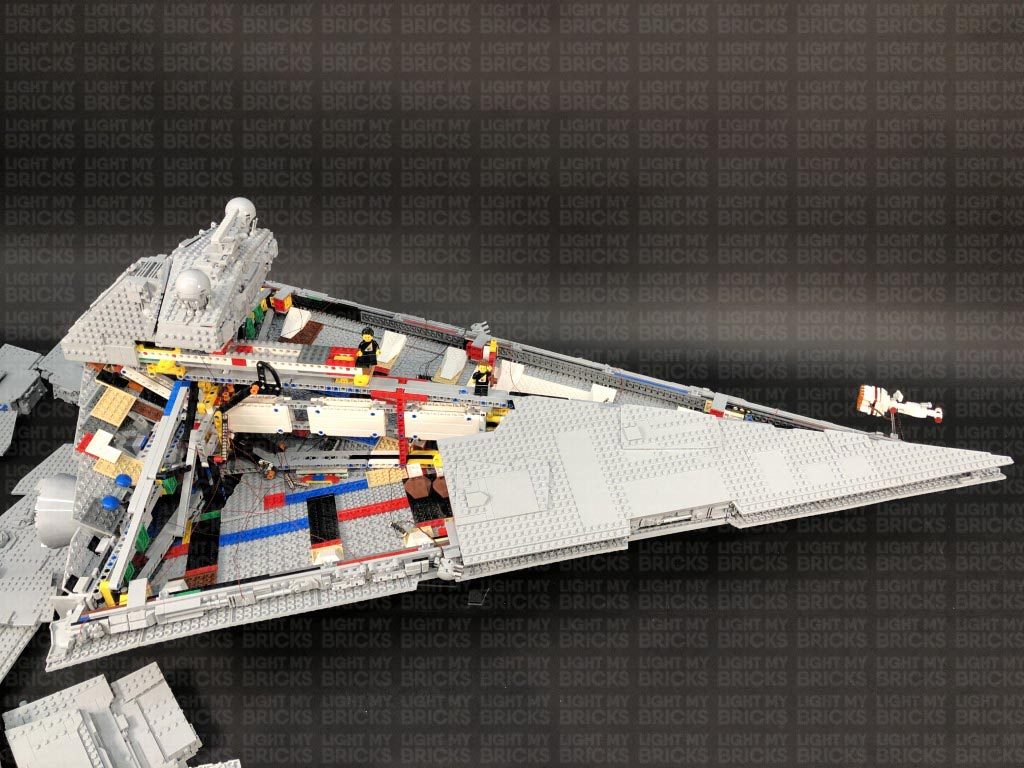
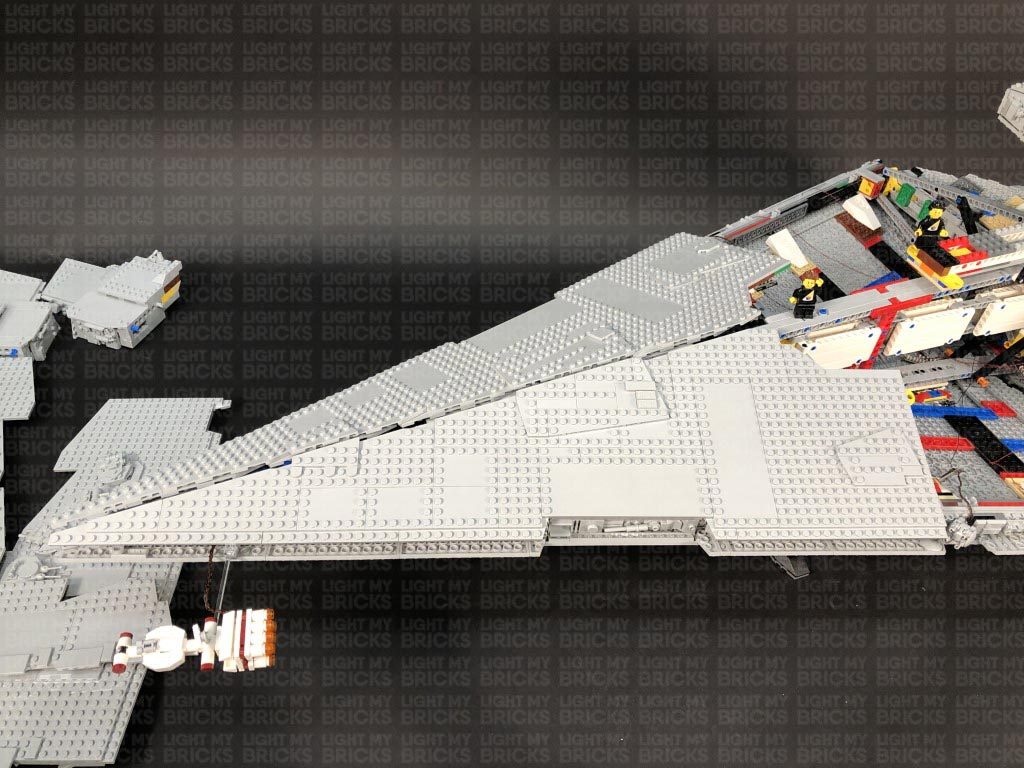 57.) Take the following middle section we removed earlier and remove the first half of this section. Disconnect the light grey slope tile at the front, then take a Cool White 30cm Bit Light and with the cable facing down, place it over the front stud. Secure the light in place by connecting a provided Trans Clear Slope 30 1x1x2/3 over the top, then reconnect the two halves together.
Reconnect this section to the top of the ship, ensuring the bit light cable is laid underneath but is still accessible for us to connect it up later on.
58.) Turn the ship around again to the right side, then take the back right panel and disconnect the three laser cannon sections from it as shown below.
57.) Take the following middle section we removed earlier and remove the first half of this section. Disconnect the light grey slope tile at the front, then take a Cool White 30cm Bit Light and with the cable facing down, place it over the front stud. Secure the light in place by connecting a provided Trans Clear Slope 30 1x1x2/3 over the top, then reconnect the two halves together.
Reconnect this section to the top of the ship, ensuring the bit light cable is laid underneath but is still accessible for us to connect it up later on.
58.) Turn the ship around again to the right side, then take the back right panel and disconnect the three laser cannon sections from it as shown below.
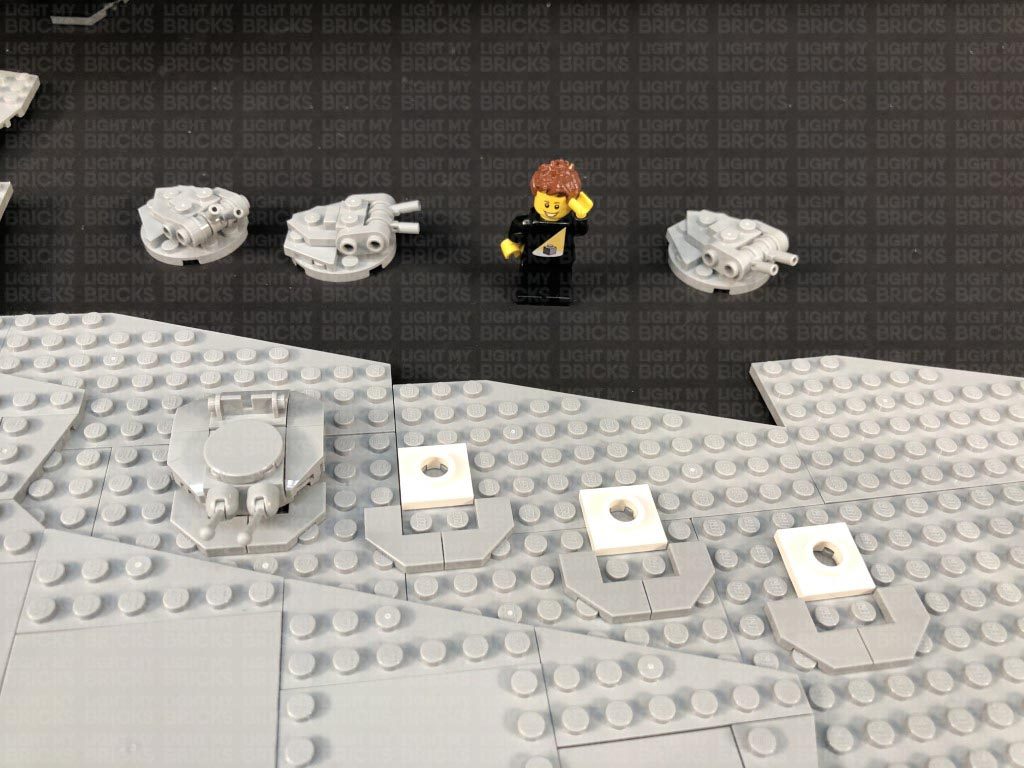 Take one of the laser cannons and disassemble as per below.
59.) This next process will be very similar to the process used to install the lights to the previous laser cannons.
Take a Green 15cm Micro Bit Light and carefully bend the LED so that it is facing longways up. Thread the Bit Light inside the hole of one of the cannon pieces, then fold the cable down the side of the canon. Ensuring the cable is laid directly on the side of the stud, reconnect the 1×1 round plate over the top. The cable should be secured in between the plates.
Reconnect this section to the left cannon base, then reconnect it to the large plate ensuring the cable is laid underneath and in between the middle studs.
Install another Green 15cm Micro Bit Light to the right cannon, then reconnect it to the large plate ensuring the cable is laid underneath and in between studs.
Ensuring both micro bit light cables are laid in between studs, reconnect the angled plate behind the cannons, then reconnect the section to the right panel.
60.) Repeat the previous step to install lights to the two other cannon sections using 4x Green 15cm Micro Bit Lights. Reconnect each section to the right panel.
Take one of the laser cannons and disassemble as per below.
59.) This next process will be very similar to the process used to install the lights to the previous laser cannons.
Take a Green 15cm Micro Bit Light and carefully bend the LED so that it is facing longways up. Thread the Bit Light inside the hole of one of the cannon pieces, then fold the cable down the side of the canon. Ensuring the cable is laid directly on the side of the stud, reconnect the 1×1 round plate over the top. The cable should be secured in between the plates.
Reconnect this section to the left cannon base, then reconnect it to the large plate ensuring the cable is laid underneath and in between the middle studs.
Install another Green 15cm Micro Bit Light to the right cannon, then reconnect it to the large plate ensuring the cable is laid underneath and in between studs.
Ensuring both micro bit light cables are laid in between studs, reconnect the angled plate behind the cannons, then reconnect the section to the right panel.
60.) Repeat the previous step to install lights to the two other cannon sections using 4x Green 15cm Micro Bit Lights. Reconnect each section to the right panel.
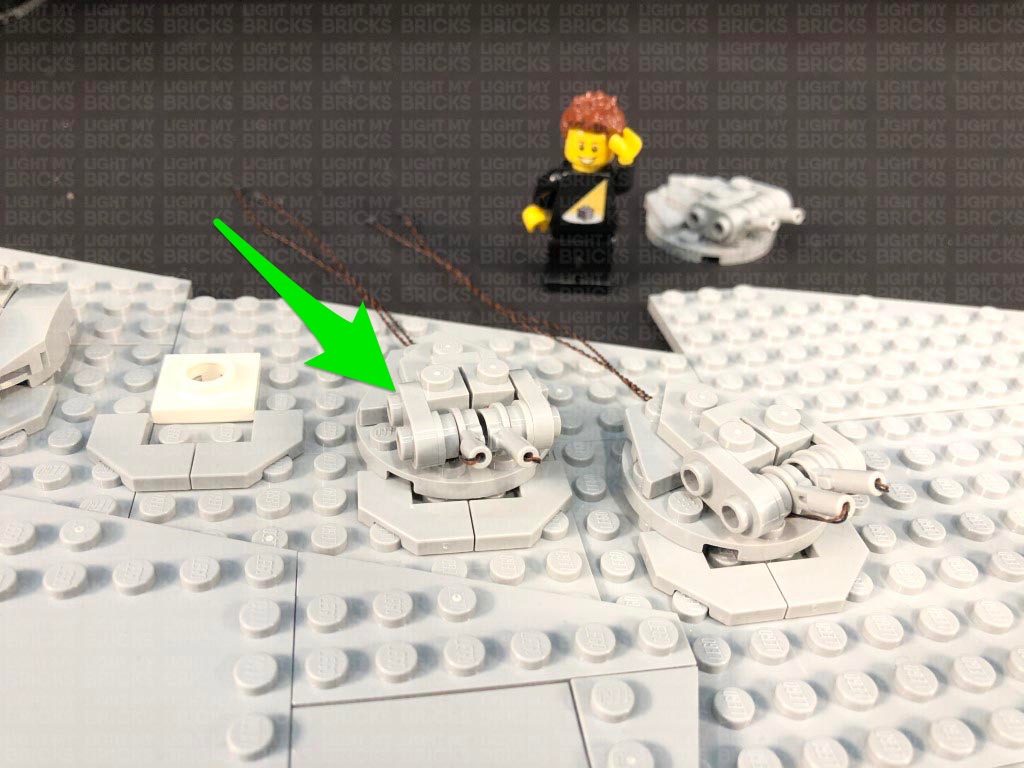
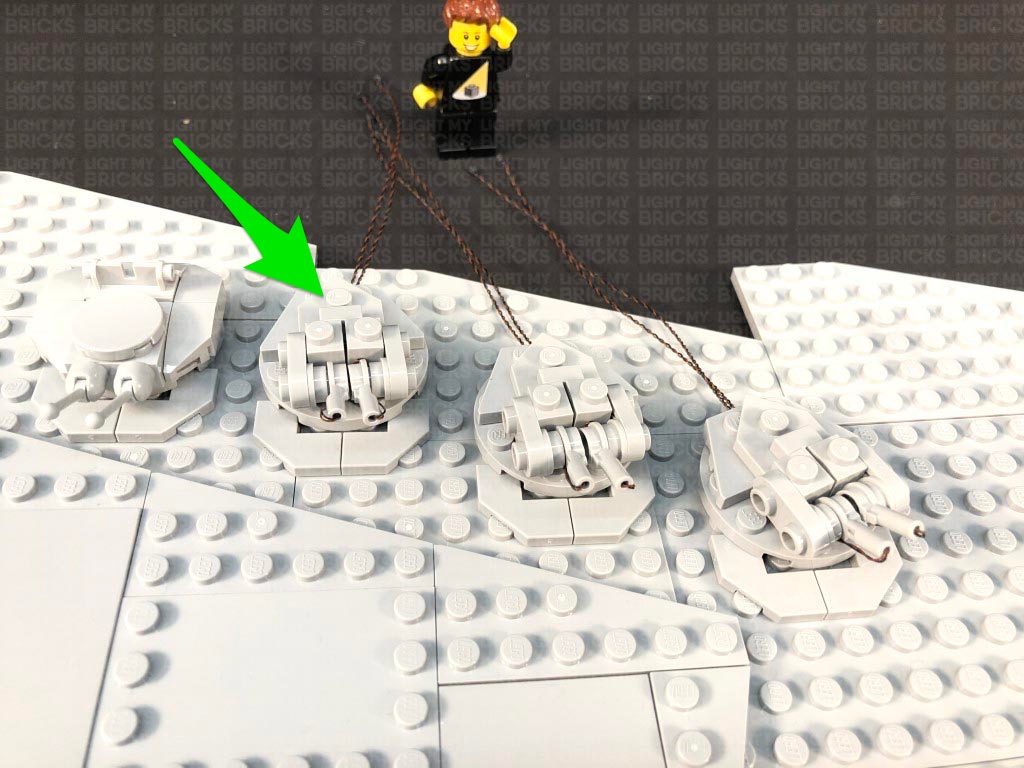 61.) Flip the entire right panel over, then connect the cables from the two outer cannons to a Micro 4-Port Expansion Board. Take the cables from the centre cannon and connect them to a different Micro 4-Port Expansion Board.
Take 2x 15cm Connecting Cables and each one to the two micro expansion boards’ large port.
Take 2x 30cm Connecting Cables and connect each one to the two micro expansion boards’ other large port.
Bring the entire panel up towards the ship and place the expansion boards and cables inside, then securely reconnect this panel using the technic ball joints. Reconnect the 2×4 tile and 2×2 rounded bottom plate to secure the front and back panels together.
62.) Bring the 4 connecting cables from the micro expansion boards inside the ship together and thread them underneath the middle section to the left side. Turn the ship over to the left side, then pull the four cables out.
Take the two 15cm connecting cables we pulled through from the other side and connect each one to a different OUT port (port 2 and 3) on the Gun Effects Board.
Turn the power ON to test all the cannons and blasters on the right side of the ship are working and firing in seperate sequences.
63.) We will now light up the cannons on the back left panel. First disconnect the three cannon sections, then repeat steps 58 to 59 to install 6x Green 15cm Micro Bit Lights to the three cannon sections
64.) Turn the panel around, then connect the bit light cables from the two outer cannons to a Micro 4-Port Expansion Board. Connect the bit light cables from the centre cannon to a new Micro 4-Port Expansion Board.
61.) Flip the entire right panel over, then connect the cables from the two outer cannons to a Micro 4-Port Expansion Board. Take the cables from the centre cannon and connect them to a different Micro 4-Port Expansion Board.
Take 2x 15cm Connecting Cables and each one to the two micro expansion boards’ large port.
Take 2x 30cm Connecting Cables and connect each one to the two micro expansion boards’ other large port.
Bring the entire panel up towards the ship and place the expansion boards and cables inside, then securely reconnect this panel using the technic ball joints. Reconnect the 2×4 tile and 2×2 rounded bottom plate to secure the front and back panels together.
62.) Bring the 4 connecting cables from the micro expansion boards inside the ship together and thread them underneath the middle section to the left side. Turn the ship over to the left side, then pull the four cables out.
Take the two 15cm connecting cables we pulled through from the other side and connect each one to a different OUT port (port 2 and 3) on the Gun Effects Board.
Turn the power ON to test all the cannons and blasters on the right side of the ship are working and firing in seperate sequences.
63.) We will now light up the cannons on the back left panel. First disconnect the three cannon sections, then repeat steps 58 to 59 to install 6x Green 15cm Micro Bit Lights to the three cannon sections
64.) Turn the panel around, then connect the bit light cables from the two outer cannons to a Micro 4-Port Expansion Board. Connect the bit light cables from the centre cannon to a new Micro 4-Port Expansion Board.
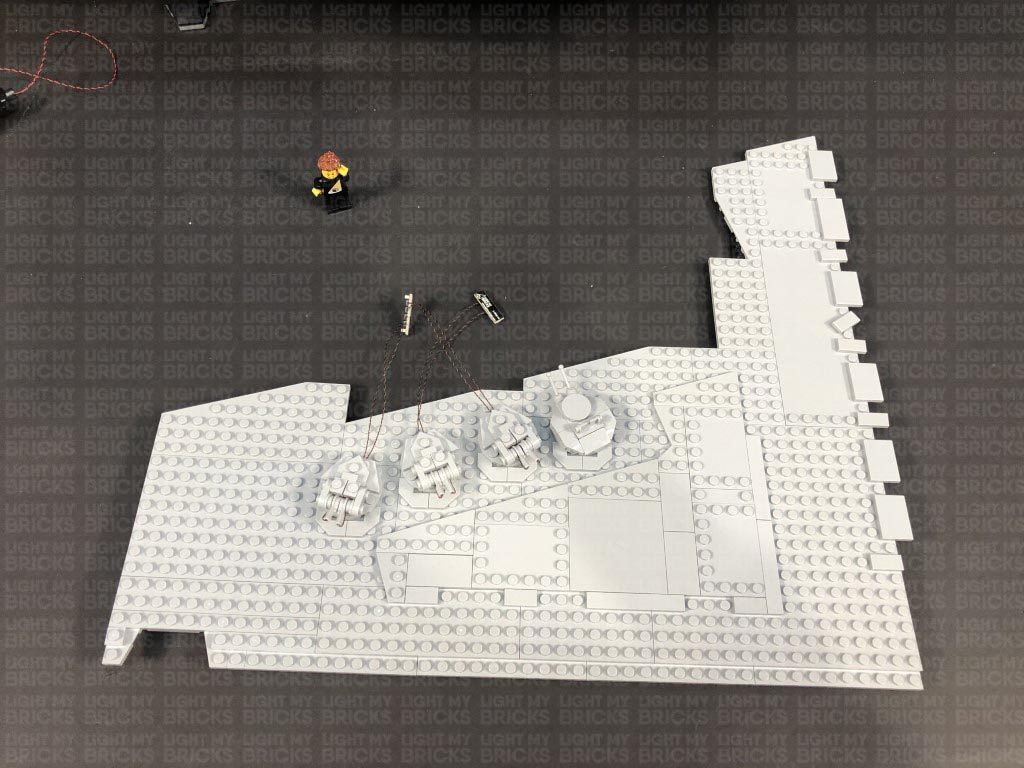 Bring the entire panel up and reconnect it to the top of the ship via the black technic ball joints, then secure the front and back panels by reconnecting the 2×4 tile and 2×2 rounded bottom stud.
Locate the other end of the two 30cm Connecting Cables we pulled through from the other side (step 62) and connect one to each of the micro expansion board’s large ports.
Turn ON the power to test all the cannon lights on each side are working OK and firing at different rates.
65.) Take a new 30cm Connecting Cable and connect it to the 12-Port Expansion Board on the left side of the ship toward the back. Bring the other end of the cable out toward the front, then secure it somewhere so that we can easily locate it later on.
Bring the entire panel up and reconnect it to the top of the ship via the black technic ball joints, then secure the front and back panels by reconnecting the 2×4 tile and 2×2 rounded bottom stud.
Locate the other end of the two 30cm Connecting Cables we pulled through from the other side (step 62) and connect one to each of the micro expansion board’s large ports.
Turn ON the power to test all the cannon lights on each side are working OK and firing at different rates.
65.) Take a new 30cm Connecting Cable and connect it to the 12-Port Expansion Board on the left side of the ship toward the back. Bring the other end of the cable out toward the front, then secure it somewhere so that we can easily locate it later on.
 66.) We will now install lights to the upper floor sections of the star destroyer. First take the upper left floor section and disconnect the following roof plate by pushing your finger up underneath.
Disconnect the following pieces on the side, then take a Flashing White 30cm Bit Light and with the cable facing down, place it over the right stud on the right plate. Secure the light in place by connecting a provided Trans Clear Round Plate 1×1 over the top.
Reconnect these two pieces together, then thread the bit light cable through the top of the floor before reconnecting all the pieces together ensuring the cable is laid underneath.
67.) We will now install a couple of lights to the lower part and to the back of this section. Lift this section up so we can better access the lower section. Take a Cool White 30cm Bit Light and with the cable facing down, place it over the following stud. Secure the light place using another provided Trans Clear Round Plate 1×1. Fold the cable underneath this section.
Take another Cool White 30cm Bit Light and with the cable facing down, place it over the following stud on the right of this section. Secure the light place using another provided Trans Clear Round Plate 1×1. Fold the cable underneath this section.
68.) Turn this section around to the back and disconnect the following pieces from the left side.
Take a Cool White 30cm Bit Light and with the cable facing down, place it over the stud on the top of the angled plate. Secure the light in place using another provided Trans Clear Round Plate 1×1. Place the angled plate back the section and while ensuring the cable is laid down in between studs, reconnect the 2×3 tile over the top, followed by the mechanical piece.
Fold the cable underneath this section, then place this section on top of the ship. Connect all four light cables from this section to the 12-Port Expansion Board on the left side of the ship.
Securely reconnect this upper level section by threading the white bars down through the yellow plate holes, then turn ON the power to test all the upper lights on the left side are working OK.
Note: If you experience any issues with the lights not working and suspect an issue with a component, please try a different port on the expansion board to verify where the fault lies (with the light, expansion board, or effects board). To correct any issues with expansion board ports, please view the section addressing expansion board issues on our online troubleshooting guide.
69.) We will now light up the upper floor section on the right side. Carefully turn the set around to the right side, then take the upper floor floor section and disconnect the following roof plate by pushing your finger up underneath.
Disconnect the following pieces, then take a Flashing White 30cm Bit Light and with the cable facing down, place it over the right stud on the right plate. Secure the light in place by connecting a provided Trans Clear Round Plate 1×1 over the top.
Fold the cable underneath the plate, then thread the bit light cable through the top of the floor before reconnecting all the pieces together.
70.) We will now install a couple of lights to the lower part and to the back of this section. Lift this section up so we can better access the lower section. Take a Cool White 30cm Bit Light and with the cable facing down, place it over the following stud. Secure the light place using another provided Trans Clear Round Plate 1×1. Fold the cable underneath this section.
Take another Cool White 30cm Bit Light and with the cable facing down, place it over the following stud on the right of this section. Secure the light place using another provided Trans Clear Round Plate 1×1. Fold the cable underneath this section.
71.) Turn this section around to the back and disconnect the following pieces from the right side.
Take a Cool White 30cm Bit Light and with the cable facing down, place it over the stud on the top of the angled plate. Secure the light in place using another provided Trans Clear Round Plate 1×1. Place the angled plate back to this section and while ensuring the cable is laid down in between studs, reconnect the 2×3 tile over the top, followed by the mechanical piece.
Fold the cable underneath this section, then place this section on top of the ship. Connect all four light cables from this section to the 12-Port Expansion Board on the right side of the ship.
Securely reconnect this upper level section by threading the white bars down through the yellow plate holes, then turn ON the power to test all the upper lights on both sides are working OK.
Note: If you experience any issues with the lights not working and suspect an issue with a component, please try a different port on the expansion board to verify where the fault lies (with the light, expansion board, or effects board). To correct any issues with expansion board ports, please view the section addressing expansion board issues on our online troubleshooting guide.
72.) Take the front left floor section and lift it up so we can better access the front of the lower part. Take a Cool White 30cm Bit Light and with the cable facing down, place it over the following stud on the right side. Secure it in place using a provided Trans Clear Round Plate 1×1, then fold the cable down underneath this section.
Turn this section over to the left side, then take a Flashing Red 30cm Bit Light and with the cable facing down, place it over the following stud. Secure it in place using another provided Trans Clear Round Plate 1×1, then fold the cable down underneath this section.
73.) Disconnect the cone piece from the top of this section, then take a Flashing White 30cm Bit Light and with the cable facing the outside, place it directly over the stud where we disconnected the cone piece from. Secure the light in place using a provided Trans Black Cone 1×1 with Top Groove.
Turn this section around so that we are facing the inside of it, then tuck the flashing white bit light cable in behind the following piece. Group the three Bit Light cables and connect them to an 8-Port Expansion Board. Flip the set over onto it’s side and eliminate excess cable by twisting and winding them around each other to form a neat bunch.
74.) Bring this section up on top of the ship and locate the other end of the 30cm Connecting Cable we left spare from step 65. Connect this cable to the 8-Port Expansion board
Locate the other end of the Bit Light cable from the front (step 57) and connect this to the 8-port expansion board as well.
Securely reconnect this front level section to the left side, ensuring the 8-port expansion board is still accessible from the right side of the ship.
75.) Take the remaining front section and using your LEGO removal tool, disconnect the following piece from the front of it. Take a Cool White 30cm Bit Light and with the cable facing down, place it over the following stud. Secure the light in place by reconnecting the piece we removed earlier over the top of it, then connect a provided Trans Clear Round Plate 1×1 on top. Fold the cable down underneath this section.
Turn this section over to the right side, then take a Flashing Red 30cm Bit Light and with the cable facing down, place it over the following stud. Secure it in place using the remaining provided Trans Clear Round Plate 1×1, then fold the cable down underneath.
76.) Place this section on top of the star destroyer and connect the two bit light cables to the 8-Port Expansion Board. Neatly place all the components inside the ship before securely reconnecting everything back together.
Turn ON the power to test all the lights are working OK.
Note: If you experience any issues with the lights not working and suspect an issue with a component, please try a different port on the expansion board to verify where the fault lies (with the light, expansion board, or effects board). To correct any issues with expansion board ports, please view the section addressing expansion board issues on our online troubleshooting guide.
77.) Lastly, we need to neaten up the cables underneath this set. First disconnect the USB power cable from the 2-port expansion board, then wind the 50cm Cable around the top of the stand pole a few times to tighten and secure cable. Thread the cable through the lower part of stand a few times, then wind any remaining excess cable around the lower part of the pole. Reconnect the USB Power Cable to the 2-port expansion board.
66.) We will now install lights to the upper floor sections of the star destroyer. First take the upper left floor section and disconnect the following roof plate by pushing your finger up underneath.
Disconnect the following pieces on the side, then take a Flashing White 30cm Bit Light and with the cable facing down, place it over the right stud on the right plate. Secure the light in place by connecting a provided Trans Clear Round Plate 1×1 over the top.
Reconnect these two pieces together, then thread the bit light cable through the top of the floor before reconnecting all the pieces together ensuring the cable is laid underneath.
67.) We will now install a couple of lights to the lower part and to the back of this section. Lift this section up so we can better access the lower section. Take a Cool White 30cm Bit Light and with the cable facing down, place it over the following stud. Secure the light place using another provided Trans Clear Round Plate 1×1. Fold the cable underneath this section.
Take another Cool White 30cm Bit Light and with the cable facing down, place it over the following stud on the right of this section. Secure the light place using another provided Trans Clear Round Plate 1×1. Fold the cable underneath this section.
68.) Turn this section around to the back and disconnect the following pieces from the left side.
Take a Cool White 30cm Bit Light and with the cable facing down, place it over the stud on the top of the angled plate. Secure the light in place using another provided Trans Clear Round Plate 1×1. Place the angled plate back the section and while ensuring the cable is laid down in between studs, reconnect the 2×3 tile over the top, followed by the mechanical piece.
Fold the cable underneath this section, then place this section on top of the ship. Connect all four light cables from this section to the 12-Port Expansion Board on the left side of the ship.
Securely reconnect this upper level section by threading the white bars down through the yellow plate holes, then turn ON the power to test all the upper lights on the left side are working OK.
Note: If you experience any issues with the lights not working and suspect an issue with a component, please try a different port on the expansion board to verify where the fault lies (with the light, expansion board, or effects board). To correct any issues with expansion board ports, please view the section addressing expansion board issues on our online troubleshooting guide.
69.) We will now light up the upper floor section on the right side. Carefully turn the set around to the right side, then take the upper floor floor section and disconnect the following roof plate by pushing your finger up underneath.
Disconnect the following pieces, then take a Flashing White 30cm Bit Light and with the cable facing down, place it over the right stud on the right plate. Secure the light in place by connecting a provided Trans Clear Round Plate 1×1 over the top.
Fold the cable underneath the plate, then thread the bit light cable through the top of the floor before reconnecting all the pieces together.
70.) We will now install a couple of lights to the lower part and to the back of this section. Lift this section up so we can better access the lower section. Take a Cool White 30cm Bit Light and with the cable facing down, place it over the following stud. Secure the light place using another provided Trans Clear Round Plate 1×1. Fold the cable underneath this section.
Take another Cool White 30cm Bit Light and with the cable facing down, place it over the following stud on the right of this section. Secure the light place using another provided Trans Clear Round Plate 1×1. Fold the cable underneath this section.
71.) Turn this section around to the back and disconnect the following pieces from the right side.
Take a Cool White 30cm Bit Light and with the cable facing down, place it over the stud on the top of the angled plate. Secure the light in place using another provided Trans Clear Round Plate 1×1. Place the angled plate back to this section and while ensuring the cable is laid down in between studs, reconnect the 2×3 tile over the top, followed by the mechanical piece.
Fold the cable underneath this section, then place this section on top of the ship. Connect all four light cables from this section to the 12-Port Expansion Board on the right side of the ship.
Securely reconnect this upper level section by threading the white bars down through the yellow plate holes, then turn ON the power to test all the upper lights on both sides are working OK.
Note: If you experience any issues with the lights not working and suspect an issue with a component, please try a different port on the expansion board to verify where the fault lies (with the light, expansion board, or effects board). To correct any issues with expansion board ports, please view the section addressing expansion board issues on our online troubleshooting guide.
72.) Take the front left floor section and lift it up so we can better access the front of the lower part. Take a Cool White 30cm Bit Light and with the cable facing down, place it over the following stud on the right side. Secure it in place using a provided Trans Clear Round Plate 1×1, then fold the cable down underneath this section.
Turn this section over to the left side, then take a Flashing Red 30cm Bit Light and with the cable facing down, place it over the following stud. Secure it in place using another provided Trans Clear Round Plate 1×1, then fold the cable down underneath this section.
73.) Disconnect the cone piece from the top of this section, then take a Flashing White 30cm Bit Light and with the cable facing the outside, place it directly over the stud where we disconnected the cone piece from. Secure the light in place using a provided Trans Black Cone 1×1 with Top Groove.
Turn this section around so that we are facing the inside of it, then tuck the flashing white bit light cable in behind the following piece. Group the three Bit Light cables and connect them to an 8-Port Expansion Board. Flip the set over onto it’s side and eliminate excess cable by twisting and winding them around each other to form a neat bunch.
74.) Bring this section up on top of the ship and locate the other end of the 30cm Connecting Cable we left spare from step 65. Connect this cable to the 8-Port Expansion board
Locate the other end of the Bit Light cable from the front (step 57) and connect this to the 8-port expansion board as well.
Securely reconnect this front level section to the left side, ensuring the 8-port expansion board is still accessible from the right side of the ship.
75.) Take the remaining front section and using your LEGO removal tool, disconnect the following piece from the front of it. Take a Cool White 30cm Bit Light and with the cable facing down, place it over the following stud. Secure the light in place by reconnecting the piece we removed earlier over the top of it, then connect a provided Trans Clear Round Plate 1×1 on top. Fold the cable down underneath this section.
Turn this section over to the right side, then take a Flashing Red 30cm Bit Light and with the cable facing down, place it over the following stud. Secure it in place using the remaining provided Trans Clear Round Plate 1×1, then fold the cable down underneath.
76.) Place this section on top of the star destroyer and connect the two bit light cables to the 8-Port Expansion Board. Neatly place all the components inside the ship before securely reconnecting everything back together.
Turn ON the power to test all the lights are working OK.
Note: If you experience any issues with the lights not working and suspect an issue with a component, please try a different port on the expansion board to verify where the fault lies (with the light, expansion board, or effects board). To correct any issues with expansion board ports, please view the section addressing expansion board issues on our online troubleshooting guide.
77.) Lastly, we need to neaten up the cables underneath this set. First disconnect the USB power cable from the 2-port expansion board, then wind the 50cm Cable around the top of the stand pole a few times to tighten and secure cable. Thread the cable through the lower part of stand a few times, then wind any remaining excess cable around the lower part of the pole. Reconnect the USB Power Cable to the 2-port expansion board.
Transporting your Imperial Star Destroyer.
Take extra caution when moving your LEGO Imperial Star Destroyer. If you need access to the handle, first disconnect the two front sections, then disconnect the 30cm connecting cable from the 8-port expansion board as well as the Bit light cable from the front middle light.This finally completes installation of the Light My Bricks Star Wars UCS Imperial Star Destroyer Light Kit.
We thank you for purchasing this product and hope you ENJOY!