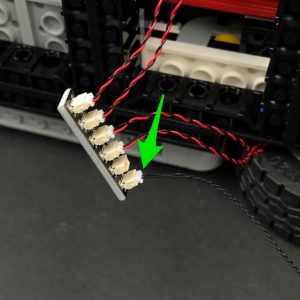The following page is the instructions for the Light My Bricks LEGO Aston Martin DB5 (10262) LED light kit.
If you run into any issues, please refer to the online troubleshooting guide.
To ensure a trouble-free installation of your light kit, please read and follow each step carefully. This instructions guide can be downloaded in PDF format here
Please note: This page lists instructions for the LED light kit only. If you are wishing to purchase the Light My Bricks LEGO Aston Martin DB5 (10221) LED light kit , please click here to view the product page
Package Contents:
- 11x White 15cm Bit Lights
- 1x 6-Port Expansion Board
- 1x 12-Port Expansion Board
- 1x 30cm Connecting Cable
- 1x USB Power Cable –
LEGO Pieces:
- 4x Trans Clear Round Plate 1×1
- 2x Trans Red Round Plate 1×1
- 1x Trans Clear Plate w Rounded Bottom 2×2
- 1x Plate 2×8 (Any Colour)
Important things to note:
Laying cables in between and underneath bricks
Cables can fit in between and underneath LEGO® bricks, plates, and tiles providing they are laid correctly between the LEGO® studs. Do NOT forcefully join LEGO® together around cables; instead ensure they are laying comfortably in between each stud.
Connecting cable connectors to Expansion Boards
Take extra care when inserting connectors to ports of Expansion Boards. Connectors can be inserted only one way. With the expansion board facing up, look for the soldered “=” symbol on the left side of the port. The connector side with the wires exposed should be facing toward the soldered “=” symbol as you insert into the port. If a plug won’t fit easily into a port connector, do not force it.
Connecting cable connectors to Strip Lights
Take extra care when inserting connectors to ports on the Strip Lights. Connectors can be inserted only one way. With the Strip Light facing up, ensure the side of the connector with the wires exposed is facing down. If a plug won’t fit easily into a port connector, don’t force it. Doing so will damage the plug and the connector.
Installing Bit Lights under LEGO® bricks and plates.
When installing Bit Lights under LEGO® pieces, ensure they are placed the correct way up (Yellow LED component exposed). You can either place them directly on top of LEGO® studs or in between.
OK, Let’s Begin!
1.) We will first install the headlights of the Aston Martin. Start by disconnecting the front sections that run along the side of the vehicle.
Disassemble the two sections as per below: 2.) Take a White 15cm Bit Light and place it directly over the stud of the grey piece. Secure the light in place by reconnecting the trans clear dish piece over the top. Ensure the cable is facing down with the clip behind it horizontal. Reconnect this headlight back to one of the long sections, ensuring the cable is facing down, then repeat this process to install another White 15cm Bit Light to the other headlight. 3.) Disconnect the following sections from the front of the vehicle and then disassemble the left section as per below: 4.) Take a White 15cm Bit Light and thread the connector end of the Bit Light through the front hole of the light grey brick. Thread the cable all the way through and then out the bottom of the brick. Secure the Bit Light in place by connecting a provided Trans Clear Round Plate 1×1 over the top. Reconnect the brick back to the rest of the section it was connected to ensuring the cable is facing the inside (toward the right). Repeat this process to install another White 15cm Bit Light to the other light section using another provided Trans Clear Round Plate 1×1, this time ensuring the cable is facing toward the left. 5.) Reconnect one of the light sections we just installed to the front of the car then thread the cable back behind the wheel as shown below. Repeat this process for the other light section. 6.) Reconnect the two long sections (headlights) ensuring you first thread the Bit Light cable behind the wheel as shown below: Pull the two light cables all the way out from underneath behind each front wheel. 7.) Take a 6-Port Expansion Board and connect all four Bit Light cables to it. Take the Flat Battery Pack and insert 2x CR2032 Batteries to it. Connect the battery pack cable to the expansion board and turn the battery pack ON to verify all the lights installed so far are working OK. Important Note: USB Power Cable has replaced Flat & Round Battery Packs (CR2032) as of June 2022 due to child safety regulations. Please use the USB Power Cable in place of the Battery Pack. 8.) Disconnect the Flat Battery Pack and connect a 30cm Connecting Cable to the expansion board. Take the other end of the connecting cable and thread it through the following technic brick holes underneath the vehicle to lead to the back. 9.) To neaten up cabling underneath and to also ensure we have enough cable slack to easily flick the bottom head lights up and down, flick the headlights down and then from underneath the vehicle, pull the cables down and tuck the 6-port expansion board up into the following space. Take the provided Plate 2×8 and then connect it over the top of the cables to prevent components and cabling from dropping down. Ensure the cables are laid in between studs before securing the plate down.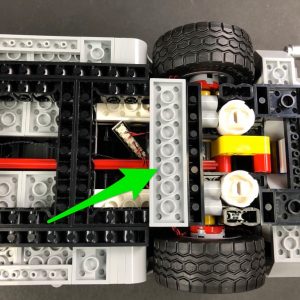 10.) Open the boot of the car and then use your finger to push up the rear wall.
Thread the other end of the 30cm Connecting Cable (underneath the car) up the following space which leads to the back of the boot.
Pull the cable all the way up from the other side and then push the rear wall of the boot back down to original position.
Connect the cable to the far end port of the 12-Port Expansion Board
10.) Open the boot of the car and then use your finger to push up the rear wall.
Thread the other end of the 30cm Connecting Cable (underneath the car) up the following space which leads to the back of the boot.
Pull the cable all the way up from the other side and then push the rear wall of the boot back down to original position.
Connect the cable to the far end port of the 12-Port Expansion Board
 11.) Lift up the passenger roof section then place a finger/thumb underneath the roof to allow you to disconnect the main roof section as shown below:
12.) Turn the roof section over and then take a White 15cm Bit Light and place it over the following stud opening ensuring the LED is facing up. Secure the Bit Light in place by connecting a provided Trans Clear Plate with rounded bottom 2×2 over the top.
13.) Lift up the rear wall of the boot and then take the roof over the car. Thread the Bit Light cable down the following section that leads to the inside of the boot. Pull the cable out from the rear of the boot before securely reconnecting the roof.
Connect the cable to the next available port on the 12-port expansion board then push down the rear wall of the boot.
Take the Flat Battery Pack and connect it to the expansion board. Turn ON the battery pack to test the interior light is working OK.
Disconnect the battery pack
14.) We will now install the tail lights. First disconnect each tail light section as per below:
Lift up the boot door and disconnect the following section from each side
15.) Take the left tail light section and disconnect the trans coloured pieces from it.
Take a White 15cm Bit Light and carefully bend the Bit Light component on a 90 degree angle as shown below:
Place the Bit Light inside the tail light section and then secure it in place by reconnecting the trans orange round plate over the top. Ensure the cable is facing the inside of the car (right side)
16.) Take another White 15cm Bit Light and thread the connector side of the cable through the hole of the blue technic stud. Thread it all the way through and then secure it in place by connecting a provided Trans Red Round Plate 1×1 over the top.
17.) Take another White 15cm Bit Light and with the cable facing inward, place it directly over the tan coloured technic stud. Secure it in place by connecting a provided Trans Clear Round Plate 1×1 over the top.
18.) Repeat previous steps to install another 3x White 15cm Bit Lights to the right tail light section using another provided Trans Red and Trans Clear round plate. Ensure you lay the cables toward the inside of the car (left side of the section)
11.) Lift up the passenger roof section then place a finger/thumb underneath the roof to allow you to disconnect the main roof section as shown below:
12.) Turn the roof section over and then take a White 15cm Bit Light and place it over the following stud opening ensuring the LED is facing up. Secure the Bit Light in place by connecting a provided Trans Clear Plate with rounded bottom 2×2 over the top.
13.) Lift up the rear wall of the boot and then take the roof over the car. Thread the Bit Light cable down the following section that leads to the inside of the boot. Pull the cable out from the rear of the boot before securely reconnecting the roof.
Connect the cable to the next available port on the 12-port expansion board then push down the rear wall of the boot.
Take the Flat Battery Pack and connect it to the expansion board. Turn ON the battery pack to test the interior light is working OK.
Disconnect the battery pack
14.) We will now install the tail lights. First disconnect each tail light section as per below:
Lift up the boot door and disconnect the following section from each side
15.) Take the left tail light section and disconnect the trans coloured pieces from it.
Take a White 15cm Bit Light and carefully bend the Bit Light component on a 90 degree angle as shown below:
Place the Bit Light inside the tail light section and then secure it in place by reconnecting the trans orange round plate over the top. Ensure the cable is facing the inside of the car (right side)
16.) Take another White 15cm Bit Light and thread the connector side of the cable through the hole of the blue technic stud. Thread it all the way through and then secure it in place by connecting a provided Trans Red Round Plate 1×1 over the top.
17.) Take another White 15cm Bit Light and with the cable facing inward, place it directly over the tan coloured technic stud. Secure it in place by connecting a provided Trans Clear Round Plate 1×1 over the top.
18.) Repeat previous steps to install another 3x White 15cm Bit Lights to the right tail light section using another provided Trans Red and Trans Clear round plate. Ensure you lay the cables toward the inside of the car (left side of the section)
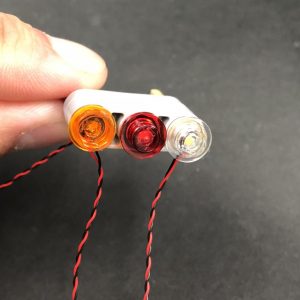 19.) Take the left tail light section and reconnect it to the back of the car. Group the three Bit Light cables together and lay them down in between studs before reconnecting the section we removed earlier over the top.
Connect the three cables to the 12-Port Expansion board.
20.) Repeat previous step to reconnect the right tail light section. Connect the three bit light cables to the right ports on the expansion board
21.) Neaten up excess cabling by grouping the three cables from each side and folding/twisting them around each other as shown below. Neatly tuck everything in toward the rear of the boot.
22.) Take the Flat Battery Pack and connect the battery pack cable to a spare port on the expansion board. Turn the battery pack ON to verify all tail lights are working OK then neatly place the battery pack in the boot of the car before closing the boot door.
Important Note: USB Power Cable has replaced Flat, Round, and AA Battery Packs as of June 2022 due to child safety regulations. Please use the USB Power Cable in place of the Battery Pack.
If you are using the USB Power Cable, you most likely will be unable to hide the power source. Therefore, you will need to run the cable out from the back.
19.) Take the left tail light section and reconnect it to the back of the car. Group the three Bit Light cables together and lay them down in between studs before reconnecting the section we removed earlier over the top.
Connect the three cables to the 12-Port Expansion board.
20.) Repeat previous step to reconnect the right tail light section. Connect the three bit light cables to the right ports on the expansion board
21.) Neaten up excess cabling by grouping the three cables from each side and folding/twisting them around each other as shown below. Neatly tuck everything in toward the rear of the boot.
22.) Take the Flat Battery Pack and connect the battery pack cable to a spare port on the expansion board. Turn the battery pack ON to verify all tail lights are working OK then neatly place the battery pack in the boot of the car before closing the boot door.
Important Note: USB Power Cable has replaced Flat, Round, and AA Battery Packs as of June 2022 due to child safety regulations. Please use the USB Power Cable in place of the Battery Pack.
If you are using the USB Power Cable, you most likely will be unable to hide the power source. Therefore, you will need to run the cable out from the back.
This finally completes installation of the Light My Bricks LEGO Aston Martin light kit.