
The following page is the instructions for the Light My Bricks LEGO Mack Anthem (42078) LED light kit.
If you run into any issues, please refer to the online troubleshooting guide.
To ensure a trouble-free installation of your light kit, please read and follow each step carefully. These instructions can be downloaded in PDF format here
Please note: This page lists instructions for the LED light kit only. If you are wishing to purchase the Light My Bricks LEGO Mack Anthem (42078) LED light kit , please click here to view the product page
Package Contents:
- 9x White 30cm Bit Lights
- 13x White 15cm Bit Lights
- 8x Cool White 30cm Bit Lights
- 1x 6-Port Expansion Board
- 3x 8-Port Expansion Boards
- 1x 12-Port Expansion Board
- 1x 5cm Connecting Cable
- 2x 15cm Connecting Cables
- 1x 50cm Connecting Cables
- 1x AA Battery Pack (requires 3x AA Batteries)
- 12x Adhesive Squares
LEGO Pieces:
- 4x Trans Red Plate 1×1
- 3x Trans Clear Plate 1×1
- 2x Trans Orange Plate 1×1
- 4x Technic Pin 1/2
Important things to note:
Laying cables in between and underneath bricks
Cables can fit in between and underneath LEGO® bricks, plates, and tiles providing they are laid correctly between the LEGO® studs. Do NOT forcefully join LEGO® together around cables; instead ensure they are laying comfortably in between each stud.
Connecting cable connectors to Expansion Boards
Take extra care when inserting connectors to ports of Expansion Boards. Connectors can be inserted only one way. With the expansion board facing up, look for the soldered “=” symbol on the left side of the port. The connector side with the wires exposed should be facing toward the soldered “=” symbol as you insert into the port. If a plug won’t fit easily into a port connector, do not force it.
Connecting cable connectors to Strip Lights
Take extra care when inserting connectors to ports on the Strip Lights. Connectors can be inserted only one way. With the Strip Light facing up, ensure the side of the connector with the wires exposed is facing down. If a plug won’t fit easily into a port connector, don’t force it. Doing so will damage the plug and the connector.
Installing Bit Lights under LEGO® bricks and plates.
When installing Bit Lights under LEGO® pieces, ensure they are placed the correct way up (Yellow LED component exposed). You can either place them directly on top of LEGO® studs or in between.
OK, Let’s Begin!
1.) We will first install headlights to the Mack Anthem. Remove the cargo trailer and then disconnect the following headlight sections from each side. Disassemble the right headlight section as shown below: 2.) Take 2x Cool White 30cm Bit Lights and position one approximately 1 cm above the other with both LEDs facing up. Place the Bit Lights over the right studs of the right headlight as shown below: Secure the two lights in place by reconnecting the trans clear 1×2 plate over the top. Ensure both Bit Lights are comfortably siting in the inside of each trans clear stud.
 Take another 2x Cool White 30cm Bit Lights and position them together the same way as we did the previous two bit lights. Place them over the top of the two left studs of the headlight section as shown below and then secure them in place by reconnecting the trans orange 1×2 plate over the top. Ensure both Bit Lights are comfortably siting in the inside of each trans orange stud.
3.) Turn the right headlight section over so the trans coloured plates are facing the back. Bring the two right cables over to the front and then secure them underneath the two curved pieces as shown below:
Bring the two left cables down and press them down along the edge of the curved pieces.
Take another 2x Cool White 30cm Bit Lights and position them together the same way as we did the previous two bit lights. Place them over the top of the two left studs of the headlight section as shown below and then secure them in place by reconnecting the trans orange 1×2 plate over the top. Ensure both Bit Lights are comfortably siting in the inside of each trans orange stud.
3.) Turn the right headlight section over so the trans coloured plates are facing the back. Bring the two right cables over to the front and then secure them underneath the two curved pieces as shown below:
Bring the two left cables down and press them down along the edge of the curved pieces.
 4.) Turn the headlight section over to the front side then take a White 30cm Bit Light and with the cable facing the back, place it over the right stud as shown below then secure the Bit Light in place by reconnecting the trans orange triangular piece over the top
Repeat this step to install another White 30cm Bit Light to the left stud.
Reconnect the two trans black 1×2 tiles to the front of the headlight section.
4.) Turn the headlight section over to the front side then take a White 30cm Bit Light and with the cable facing the back, place it over the right stud as shown below then secure the Bit Light in place by reconnecting the trans orange triangular piece over the top
Repeat this step to install another White 30cm Bit Light to the left stud.
Reconnect the two trans black 1×2 tiles to the front of the headlight section.
 5.) Repeat previous steps to install another 4x Cool White 30cm Bit Lights to the front of the left headlight section and 2x White 30cm Bit Lights to the top.
6.) Test all the lights installed so far are working OK by connecting all six cables from each headlight to an 8-port Expansion Board. Take the AA Battery Pack and insert 3x AA batteries to it, then connect the battery pack cable to the expansion board. Turn the battery pack ON to verify all lights are working OK. Repeat this step to test the lights for the other headlight section are working OK.
From the back of one of the headlight section, take all six cables and twist/wind them around each other a few times. Continue to twist the cables around each other all the way to the end, so they all come together forming one larger cable. Repeat this step for the other headlight section.
7.) Take the right headlight section and feed the cable through the following gap, then reconnect the headlight back to the front of the truck.
Flip the truck onto it’s side left side, then bring the cable over behind the wheel.
Thread the cable through the following space, then pull it out from the other side as shown below:
Follow the below images to thread the cable through the holes of the technic piece, then pull it out from the other side.
Take an 8-Port Expansion Board and connect all six cables to it.
8.) Flip the truck back over and repeat previous steps to reconnect the left headlight section and thread the cable underneath the truck.
Take another 8-Port Expansion Board and connect all six cables from this headlight section to it.
9.) Take a 5cm Connecting Cable and connect one end to one of the expansion boards, then connect the other end to the other expansion board.
Connect the AA Battery Pack cable to one of the expansion boards and turn it ON to verify all lights are working OK.
Disconnect the Battery Pack, then take 4x Adhesive Squares and stick two on the back of each expansion board.
Mount both expansion boards in the following positions underneath the truck then neatly press up all the cables so they are not dangling down.
Test that the engine bonnet can open all the way, and close easily. The cables from the bit lights should move back and forth comfortably as the bonnet opens and closes.
5.) Repeat previous steps to install another 4x Cool White 30cm Bit Lights to the front of the left headlight section and 2x White 30cm Bit Lights to the top.
6.) Test all the lights installed so far are working OK by connecting all six cables from each headlight to an 8-port Expansion Board. Take the AA Battery Pack and insert 3x AA batteries to it, then connect the battery pack cable to the expansion board. Turn the battery pack ON to verify all lights are working OK. Repeat this step to test the lights for the other headlight section are working OK.
From the back of one of the headlight section, take all six cables and twist/wind them around each other a few times. Continue to twist the cables around each other all the way to the end, so they all come together forming one larger cable. Repeat this step for the other headlight section.
7.) Take the right headlight section and feed the cable through the following gap, then reconnect the headlight back to the front of the truck.
Flip the truck onto it’s side left side, then bring the cable over behind the wheel.
Thread the cable through the following space, then pull it out from the other side as shown below:
Follow the below images to thread the cable through the holes of the technic piece, then pull it out from the other side.
Take an 8-Port Expansion Board and connect all six cables to it.
8.) Flip the truck back over and repeat previous steps to reconnect the left headlight section and thread the cable underneath the truck.
Take another 8-Port Expansion Board and connect all six cables from this headlight section to it.
9.) Take a 5cm Connecting Cable and connect one end to one of the expansion boards, then connect the other end to the other expansion board.
Connect the AA Battery Pack cable to one of the expansion boards and turn it ON to verify all lights are working OK.
Disconnect the Battery Pack, then take 4x Adhesive Squares and stick two on the back of each expansion board.
Mount both expansion boards in the following positions underneath the truck then neatly press up all the cables so they are not dangling down.
Test that the engine bonnet can open all the way, and close easily. The cables from the bit lights should move back and forth comfortably as the bonnet opens and closes.
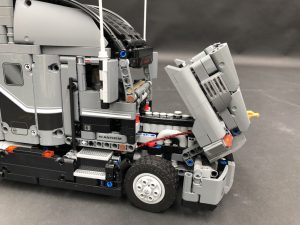 10.) Flip the truck over again so we can access underneath. Take a 15cm Connecting Cable and connect one end of the cable to one of the expansion board’s spare ports. Thread the other end of the cable up the following space and through the hole of the technic plate. Pull the cable all the way up from the other side and connect it to the end port of a 12-port Expansion Board.
11.) We will now install lights above the front window. First disconnect this light section by using your finger to push it up each side so that it completely disconnects.
Disconnect the roof by pulling back the following sections so that each side disconnects, then lift the entire roof back as per below:
12.) Take the light section and disconnect the two sections, then disassemble the left side as shown below:
Take a White 30cm Bit Light and with the cable facing down, place it over the left stud. Secure the Bit Light in place by reconnecting one of the trans orange plates over the top.
Using this same method, install another 2x White 30cm Bit Lights to this section. Reconnect the 1×4 tile over the top then reconnect this section back ensuring the cables are laid underneath and out toward the back.
13.) Disassemble the right section and then repeat the previous step to install another 2x White 30cm Bit Lights.
14.) Flip this light section over and then twist/wind all five cables around each other at the edge of the section. Continue to twist/wind the cables all the way to the end so they all come together to form one larger cable.
15.) Reconnect this light section back above the front window, then thread the large cable through the window and then up above the following space.
From the top of the truck, pull the cable all the way out, then thread the cable down the back through the following space as per below. Continue to push the cable all the way down so that we can see if peeping out from the bottom of the back of the truck.
Pull the cable all the way out and then connect all five cables to the 12-port expansion board.
Reconnect the roof.
Connect the AA Battery Pack cable to one of the spare ports on the expansion board, then turn it ON to verify all lights we have installed so far are working OK.
Disconnect the Battery Pack and proceed to the next step.
10.) Flip the truck over again so we can access underneath. Take a 15cm Connecting Cable and connect one end of the cable to one of the expansion board’s spare ports. Thread the other end of the cable up the following space and through the hole of the technic plate. Pull the cable all the way up from the other side and connect it to the end port of a 12-port Expansion Board.
11.) We will now install lights above the front window. First disconnect this light section by using your finger to push it up each side so that it completely disconnects.
Disconnect the roof by pulling back the following sections so that each side disconnects, then lift the entire roof back as per below:
12.) Take the light section and disconnect the two sections, then disassemble the left side as shown below:
Take a White 30cm Bit Light and with the cable facing down, place it over the left stud. Secure the Bit Light in place by reconnecting one of the trans orange plates over the top.
Using this same method, install another 2x White 30cm Bit Lights to this section. Reconnect the 1×4 tile over the top then reconnect this section back ensuring the cables are laid underneath and out toward the back.
13.) Disassemble the right section and then repeat the previous step to install another 2x White 30cm Bit Lights.
14.) Flip this light section over and then twist/wind all five cables around each other at the edge of the section. Continue to twist/wind the cables all the way to the end so they all come together to form one larger cable.
15.) Reconnect this light section back above the front window, then thread the large cable through the window and then up above the following space.
From the top of the truck, pull the cable all the way out, then thread the cable down the back through the following space as per below. Continue to push the cable all the way down so that we can see if peeping out from the bottom of the back of the truck.
Pull the cable all the way out and then connect all five cables to the 12-port expansion board.
Reconnect the roof.
Connect the AA Battery Pack cable to one of the spare ports on the expansion board, then turn it ON to verify all lights we have installed so far are working OK.
Disconnect the Battery Pack and proceed to the next step.
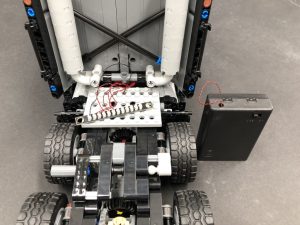 16.) We will now install lights along the sides of the truck. Starting with the right side, disconnect the following sections and pieces:
Take 2x provided Technic Pins 1/2 and connect them to where we disconnect the trans orange plates from.
Take a White 15cm Bit Light and thread the connector end of the cable down the holes of one of the technic pins we just connected. Thread it all the way through (ensuring it does not go through the second hole on the back of this section) then secure it in place by reconnecting the trans orange plate over the top this time, with the stud facing up.
17.) Install another White 15cm Bit Light to the left side, the same way we did for the right light.
Bring both cables across toward the back and connect them to the 12-port Expansion Board ensuring both cables are tucked in underneath.
Reconnect the panel section then connect the battery pack cable again and test the side lights are working OK.
18.) Turn the truck over the the left side and repeat previous steps to install another 2x White 15cm Bit Lights to this side using another provided 2x Technic Pins 1/2
Reconnect the Battery Pack Cable to a spare port and verify the left side lights are working OK.
19.) Neaten up cabling at the back by grouping the cables together and then twisting/winding/folding them around each other.
Take a 15cm Connecting Cable and connect one end to a spare port on the expansion board. Bring the other end of the cable down the right side and thread it down the following hole. Pull the cable all the way out from underneath.
Connect the other end of the cable to a 6-Port Expansion Board.
16.) We will now install lights along the sides of the truck. Starting with the right side, disconnect the following sections and pieces:
Take 2x provided Technic Pins 1/2 and connect them to where we disconnect the trans orange plates from.
Take a White 15cm Bit Light and thread the connector end of the cable down the holes of one of the technic pins we just connected. Thread it all the way through (ensuring it does not go through the second hole on the back of this section) then secure it in place by reconnecting the trans orange plate over the top this time, with the stud facing up.
17.) Install another White 15cm Bit Light to the left side, the same way we did for the right light.
Bring both cables across toward the back and connect them to the 12-port Expansion Board ensuring both cables are tucked in underneath.
Reconnect the panel section then connect the battery pack cable again and test the side lights are working OK.
18.) Turn the truck over the the left side and repeat previous steps to install another 2x White 15cm Bit Lights to this side using another provided 2x Technic Pins 1/2
Reconnect the Battery Pack Cable to a spare port and verify the left side lights are working OK.
19.) Neaten up cabling at the back by grouping the cables together and then twisting/winding/folding them around each other.
Take a 15cm Connecting Cable and connect one end to a spare port on the expansion board. Bring the other end of the cable down the right side and thread it down the following hole. Pull the cable all the way out from underneath.
Connect the other end of the cable to a 6-Port Expansion Board.
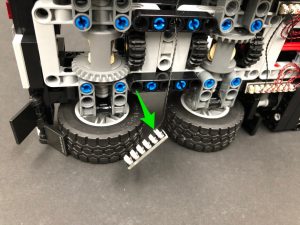 20.) Connect the Battery Pack cable to the expansion board and then flip the expansion board over so the cables are facing toward the inside. Tuck the expansion board into the gap (underneath light grey bars) then secure both battery pack cable and 15cm connecting cable underneath the bottom 2×8 technic plate (disconnect plate, lay cables down, reconnect plate over the top)
20.) Connect the Battery Pack cable to the expansion board and then flip the expansion board over so the cables are facing toward the inside. Tuck the expansion board into the gap (underneath light grey bars) then secure both battery pack cable and 15cm connecting cable underneath the bottom 2×8 technic plate (disconnect plate, lay cables down, reconnect plate over the top)
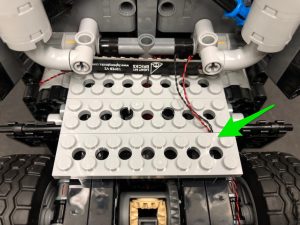 Take 4x Adhesive Squares and stick them to the following studs, then stick down the AA Battery Pack ensuring the switch is facing the correct way up.
21.) We will now install the tail lights to the truck. Disconnect the following two bottom sections as well as the trans coloured tiles.
Take a White 15cm Bit Light and with the cable facing down, place it over the left stud. Secure the bit light in place by connecting a provided Trans Red Plate 1×1 over the top.
Take another White 15cm Bit Light and place it over the next stud along. Secure the bit light in place by connecting a provided Trans Clear Plate 1×1 over the top.
Install another White 15cm Bit Light to the remaining stud, securing it in place with another provided Trans Red Plate 1×1.
Take 4x Adhesive Squares and stick them to the following studs, then stick down the AA Battery Pack ensuring the switch is facing the correct way up.
21.) We will now install the tail lights to the truck. Disconnect the following two bottom sections as well as the trans coloured tiles.
Take a White 15cm Bit Light and with the cable facing down, place it over the left stud. Secure the bit light in place by connecting a provided Trans Red Plate 1×1 over the top.
Take another White 15cm Bit Light and place it over the next stud along. Secure the bit light in place by connecting a provided Trans Clear Plate 1×1 over the top.
Install another White 15cm Bit Light to the remaining stud, securing it in place with another provided Trans Red Plate 1×1.
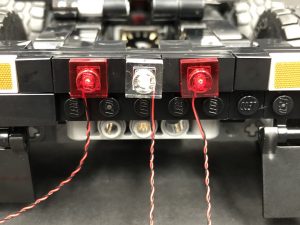 22.) Lay the cable from the right Bit Light down in between studs, then reconnect the black plate over the top. Thread the cables through the hole directly underneath each cable.
Ensure the first and second cable is neatly laid in between studs before reconnecting the registration plate over the top.
22.) Lay the cable from the right Bit Light down in between studs, then reconnect the black plate over the top. Thread the cables through the hole directly underneath each cable.
Ensure the first and second cable is neatly laid in between studs before reconnecting the registration plate over the top.
 23.) Turn the truck over onto it’s side and then twist/wind the three cables around each other all the way to the end so they come together forming one larger cable.
Thread the cable through the space in between wheels and then pull it all the way out from the other side. Wedge the cable in between technic bricks as shown below (to lock the cable in place), then connect the three cables to the 6-port Expansion Board.
Turn ON the battery pack to test the tail lights are working OK.
23.) Turn the truck over onto it’s side and then twist/wind the three cables around each other all the way to the end so they come together forming one larger cable.
Thread the cable through the space in between wheels and then pull it all the way out from the other side. Wedge the cable in between technic bricks as shown below (to lock the cable in place), then connect the three cables to the 6-port Expansion Board.
Turn ON the battery pack to test the tail lights are working OK.
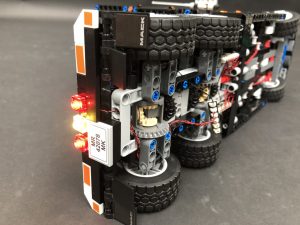 24.) Take 2x Adhesive Squares and stick them to the back of the 6-port expansion board. Mount the expansion board underneath the truck in the following position. Ensure the expansion board is clear from the turning gears, then push the cable down and out of the way.
Flip the truck back over and turn ON the battery pack to ensure everything looks OK.
24.) Take 2x Adhesive Squares and stick them to the back of the 6-port expansion board. Mount the expansion board underneath the truck in the following position. Ensure the expansion board is clear from the turning gears, then push the cable down and out of the way.
Flip the truck back over and turn ON the battery pack to ensure everything looks OK.
 25.) We will now install tail lights to the cargo trailer. Turn the trailer around and disconnect the two tail light sections, then disassemble the left section as per below:
Take a White 15cm Bit Light and with the cable facing down, place it over the left stud of the black 1×3 plates. Secure the Bit Light in place by connecting a provided Trans Orange Plate 1×1 over the top.
Install another 2x White 15cm Bit Lights to this tail light section, securing them in place using a provided Trans Red Plate 1×1 and Trans Clear Plate 1×1.
26.) Flip this section over (lights facing down) and thread each cable through the holes of the three technic pins on the left side of the trailer. Thread the cables all the way through and then flip the tail light section around the correct way and reconnect the tail light section ensuring the cables are below.
Repeat previous steps to install another 3x White 15cm Bit Lights to the right tail light section securing them in place with another Trans Orange Plate 1×1, Trans Red Plate 1×1, and Trans Clear Plate 1×1. Reconnect the right tail light section back to the right side of the trailer, ensuring the cables are first threaded through the holes behind.
27.) Take the three cables from the left tail light and twist/wind them around each other all the way to the end so they come together forming one larger cable.
Thread the cable through the following hole underneath the trailer, then pull it all the way out from the other side and connect the three cables to a new 8-Port Expansion Board
28.) Turn the trailer over to the right side and repeat previous step to twist/wind the cables together and thread through the same hole underneath the truck (as we did for the left tail lights) to connect to the 8-port expansion board.
29.) Take a 50cm Connecting Cable and connect one end of the cable to the 8-port expansion board. Thread the other end of the cable through the following hole and pull it all the way out from the other side.
Thread the cable through the following space and then continue to thread the cable through the last space (where the red technic piece is) and pull it all the way out from the other side of the trailer.
30.) Eliminate excess cabling by bring the cable back down and re-threading it back through the last space we threaded the cable through. Repeat this another two times and then pull the cable down to lock it in place.
31.) Reconnect the trailer to the back of the truck and then carefully flip both onto their sides. Take the other end of the 50cm Connecting Cable and connect it to a spare port on the 6-port expansion board underneath the truck.
Carefully flip both sections over, then turn ON the battery pack to ensure the tail lights on the trailer are working OK.
The cargo trailer and lights can easily be removed by simply disconnecting the 50cm Connecting Cable from the 6-port expansion board.
25.) We will now install tail lights to the cargo trailer. Turn the trailer around and disconnect the two tail light sections, then disassemble the left section as per below:
Take a White 15cm Bit Light and with the cable facing down, place it over the left stud of the black 1×3 plates. Secure the Bit Light in place by connecting a provided Trans Orange Plate 1×1 over the top.
Install another 2x White 15cm Bit Lights to this tail light section, securing them in place using a provided Trans Red Plate 1×1 and Trans Clear Plate 1×1.
26.) Flip this section over (lights facing down) and thread each cable through the holes of the three technic pins on the left side of the trailer. Thread the cables all the way through and then flip the tail light section around the correct way and reconnect the tail light section ensuring the cables are below.
Repeat previous steps to install another 3x White 15cm Bit Lights to the right tail light section securing them in place with another Trans Orange Plate 1×1, Trans Red Plate 1×1, and Trans Clear Plate 1×1. Reconnect the right tail light section back to the right side of the trailer, ensuring the cables are first threaded through the holes behind.
27.) Take the three cables from the left tail light and twist/wind them around each other all the way to the end so they come together forming one larger cable.
Thread the cable through the following hole underneath the trailer, then pull it all the way out from the other side and connect the three cables to a new 8-Port Expansion Board
28.) Turn the trailer over to the right side and repeat previous step to twist/wind the cables together and thread through the same hole underneath the truck (as we did for the left tail lights) to connect to the 8-port expansion board.
29.) Take a 50cm Connecting Cable and connect one end of the cable to the 8-port expansion board. Thread the other end of the cable through the following hole and pull it all the way out from the other side.
Thread the cable through the following space and then continue to thread the cable through the last space (where the red technic piece is) and pull it all the way out from the other side of the trailer.
30.) Eliminate excess cabling by bring the cable back down and re-threading it back through the last space we threaded the cable through. Repeat this another two times and then pull the cable down to lock it in place.
31.) Reconnect the trailer to the back of the truck and then carefully flip both onto their sides. Take the other end of the 50cm Connecting Cable and connect it to a spare port on the 6-port expansion board underneath the truck.
Carefully flip both sections over, then turn ON the battery pack to ensure the tail lights on the trailer are working OK.
The cargo trailer and lights can easily be removed by simply disconnecting the 50cm Connecting Cable from the 6-port expansion board.
This finally completes installation of the Light My Bricks Mack Anthem Light Kit. We hope you enjoy and we thank you for purchasing this product.





































































































